5 Best Business VPNs (2025): Small & Enterprise Companies
- Best VPNs for Business — Full Analysis (Updated 2025)
- Quick Comparison Table: Enterprise VPN Features
- Our Methodology for Testing VPNs for Business
- Quick Guide: How To Deploy a Business VPN in 3 Easy Steps
- How To Securely Implement a Business/Enterprise VPN
- Understanding Business VPN vs. Consumer VPN
- FAQs on the Best Business VPNs
- Get the Best VPN for Your Business
The best business VPNs offer secure remote access and simplify user management without slowing your team down. Unfortunately, most VPNs are designed for individual use, and protecting a large organization is a technical challenge.
My team and I tested 40+ small business and enterprise VPNs, evaluating their ability to protect company resources while remaining easy to deploy and manage. We focused on key features like zero-trust architecture, centralized dashboards, multi-factor authentication, and integration with identity providers. Some even allow users to switch locations and securely access international services.
NordLayer excelled due to its ability to balance zero-trust security with flexibility. It’s ideal for small to mid-sized teams that need scalable protection, team-level controls, and strong compliance support. With its 14-day money-back guarantee, you can try NordLayer risk-free.
Short on Time? Here Are the Best VPNs for Business in 2025
- Editor's ChoiceNordLayer
Zero-trust architecture allows for top security while managing your team. -
 Perimeter 81
Perimeter 81
Cloud-native SASE with strong access control for remote and hybrid teams. - Twingate
Identity-based access can connect your teams without using the public internet. - ExpressVPN
A VPN with robust security that's also easy to use; ideal for startups and smaller projects. - PIA
Unlimited device connections under one account for budget-conscious teams.
Editor's Note: We value our relationship with our readers, and we strive to earn your trust through transparency and integrity. We are in the same ownership group as some of the industry-leading products reviewed on this site: Intego, CyberGhost, ExpressVPN, and Private Internet Access. However, this does not affect our review process, as we adhere to a strict testing methodology.
Best VPNs for Business — Full Analysis (Updated 2025)
1. NordLayer — Zero-Trust Network Security to Protect Your Hybrid Teams
| Best Feature | Business-oriented cybersecurity created by Nord Security (NordVPN's parent company) |
|---|---|
| Server Network | Servers in 30+ countries with dedicated gateways specifically to secure businesses data |
| Minimum/maximum team size | 5-user minimum / No fixed maximum (scales with paid option) |
| Apps For | Website, Windows, Mac, iOS, Android, and Linux |
NordLayer implements zero-trust network access (ZTNA) principles with an intuitive centralized administration system. It’s effective because, instead of trusting devices based on location or network, it verifies every access attempt against security policies. This prevents unauthorized access without stopping teams from easily connecting to company resources.
The admin panel makes setting up dedicated IP addresses for secure business access easy. Even though I was entirely new to NordLayer, setting up teams, firewalls, gateways, and more was all straightforward. I had no problem assigning static IPs to specific teams and resources while testing, making maintaining secure access to critical business applications effortless.
 NordLayer auto-populates fields to speed up essential processes
NordLayer auto-populates fields to speed up essential processes
On the negative side, some advanced features like API access or network segmentation require more configuration than expected. However, NordLayer provides clear setup guides, and its SSO integration works seamlessly with popular existing identity providers. Multi-factor authentication adds to its overall security. It also offers GDPR, HIPAA, and SOC 2 Type I compliance tools.
It's an affordable and flexible solution for small to mid-sized teams. All options require a minimum of five members. A trustworthy 14-day money-back guarantee means you can try it risk-free.
Useful Features
- Automated gateway selection. Smart routing automatically connects users to the nearest secure gateway, optimizing connection speeds for remote workers.
- Network segmentation. Creates isolated network segments for different departments or resources, limiting potential security breaches from spreading.
- API access. Enables integration with existing security tools (like SentinelOne and Jamf Cloud) and automation of everyday administrative tasks through comprehensive API support.
- Activity monitoring. Provides detailed logs and real-time alerts about user connections and potential security threats.
- Strong security features
- Good compatibility
- 24/7 live chat
- Separate license per member
- No free options
2. Perimeter 81 — Cloud-Native VPN Solution Tailored for Remote Teams

Tested May 2025
| Best Feature | Highly granular network micro-segmentation and access control |
|---|---|
| Server Network | 50+ global PoPs with dedicated gateway deployment options for your business connections |
| Minimum/maximum team size | 10-user minimum / 100 users per dashboard (Premium); custom after that |
| Apps For | Windows, Mac, Linux, iOS, Android, Chromebook, and more |
Now owned by Check Point, Perimeter 81 operates its cloud-native SASE with network segmentation and firewall-as-a-service capabilities. Its micro-segmentation features are handy for isolating different business units. For example, we successfully tested creating distinct segments for development, finance, and sales teams with Perimeter 81.
 You can further organize networks with custom tags
You can further organize networks with custom tags
I liked its multi-tenant tools that let you maintain separate, safe environments for different clients. Setting up automated user provisioning through integrations with Azure AD, Okta, and Google Workspace is relatively easy. With granular access controls, you can sign permissions based on device type, group, location, and more.
If you’re not very experienced with setting up an enterprise VPN, its configuration options can be overwhelming at first. However, Perimeter 81’s cloud-native architecture with smooth integration support for many third-party platforms simplifies more advanced setups. For example, you can connect to your AWS infrastructure in minutes using built-in connectors.
Every option requires a minimum of 10 users. You can try it risk-free with a 30-day money-back guarantee or book a 15-minute demo.
Useful Features
- Automated scaling. The platform automatically scales gateway capacity based on traffic demand, preventing performance bottlenecks during peak usage.
- Branch connectivity. Secure site-to-site tunneling lets you connect physical office locations to your cloud network environment without complex infrastructure.
- Activity monitoring. Real-time network analytics and user behavior tracking help identify suspicious activities and maintain security compliance.
- Security integration. Seamlessly connects with third-party tools like SIEMs and CASBs, enabling centralized threat detection and policy enforcement across your security stack.
- Strong security
- Tons of customization features
- Decent server network
- High price
- Learning curve
3. Twingate — Identity-Based Access With No Public Attack Surface
| Best Feature | Serverless architecture with unlimited connectors (user limits apply) for more flexibility |
|---|---|
| Server Network | Twingate establishes direct connections, so you don’t have to access VPN servers |
| Minimum/maximum team size | No minimum / 5 users (Starter), 100 (Teams), 500 (Business) |
| Apps For | Windows, Mac, iOS, Android, Linux, ChromeOS, and more |
Although it’s not a true VPN, Twingate is a secure software-defined perimeter solution that creates direct, encrypted tunnels between points of your network (bypassing the public internet). Unlike network-level tools, it grants access based on identity and device posture, aligning with zero-trust principles. In our Twingate tests, remote users easily accessed internal resources without publicly exposing IPs.
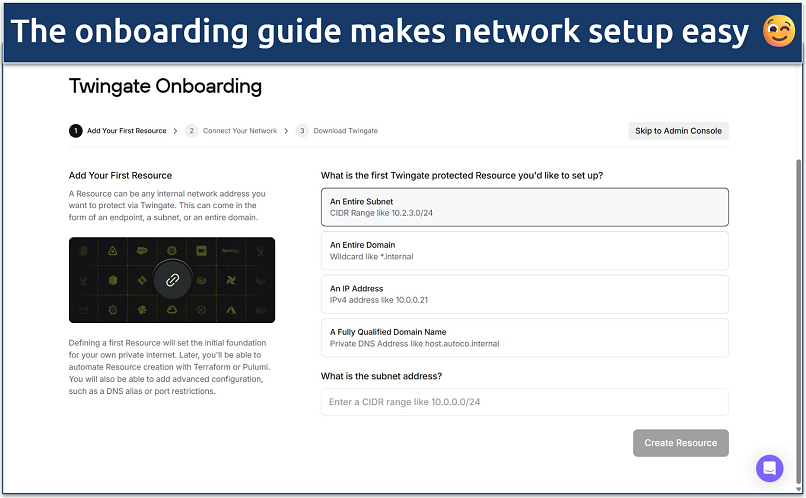 Twingate provides many guides and documentation to ease the learning curve
Twingate provides many guides and documentation to ease the learning curve
You still get classic VPN benefits, such as military-grade 256-bit encryption to safeguard your network traffic and data. While it does keep administrative logs for network visibility and event tracking, it has a strict no-logs policy regarding user traffic and DNS queries.
Twingate currently supports fewer third-party integrations than its more mature competitors. However, it works with popular identity providers, like Okta, Azure AD, and Google Workspace, to automate access provisioning and offboarding. Twingate also automatically validates the device OS, encryption, and antivirus.
Unlike Perimeter 81 or NordLayer, Twingate has a free tier for up to 5 users and smaller networks. This makes it a flexible option for smaller operations with no minimum user requirement.
Useful Features
- Remote access without agents. Enables secure web-based access to internal applications for contractors and temporary workers without requiring software installation.
- Auto-healing connections. Helps maintain stable connections even during network disruptions by automatically failing to alternative paths.
- Resource-level permissions. Let's you grant access to specific applications or services rather than entire network segments to minimize the attack surface further.
- Automated offboarding. Instantly revoke all access when you remove users from your identity provider, preventing unauthorized access from former employees.
- Good security
- Free plan
- Fast speeds
- Support is limited
- Not the most privacy-friendly
4. ExpressVPN — User-Friendly VPN for Easily Securing Your Business Data
| Best Feature | Intuitive, lightweight apps are ideal for small businesses with limited IT resources |
| Server Network | 3,000 servers in 105 countries with automatic server selection to connect quickly |
| Minimum/maximum team size | 1-user minimum / 8 devices per account |
| Apps For | Windows, Mac, iOS, Android, Linux, Chrome, Firefox, Edge, Safari, routers, and more |
ExpressVPN is one of the easiest solutions to deploy for small teams since it’s consumer-oriented. You can get its apps from the official website or app stores on all major devices. You must share the VPN with your team members and provide them with an activation code. In our tests, we could download, install, and connect to secure ExpressVPN servers in under 5 minutes.
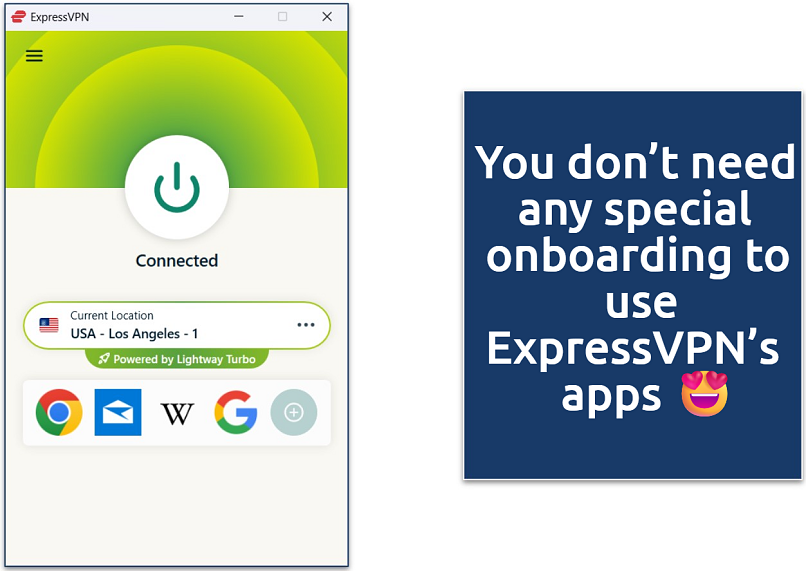 Apps look almost exactly the same on all devices, too
Apps look almost exactly the same on all devices, too
Your business IP won’t be logged or shared, thanks to ExpressVPN’s excellent privacy practices. Many business VPNs (like TwinGate) don’t have no-logging policies, so it’s a big perk that ExpressVPN has been independently audited multiple times.
The one big con is that you can only cover up 8 devices at once. However, it’s still a good deal as it’s much more affordable per user than other business-focused VPNs, even if you need multiple purchases. ExpressVPN also has a 30-day money-back guarantee*, so you can try it risk-free.
Useful Features:
- Threat Manager. When enabled, this feature blocks trackers, ads, malware, and adult sites. This helps maintain a more secure and “safe-for-work” environment.
- Robust security. All connections are protected using military-grade AES 256-bit encryption, which is nearly uncrackable. Plus, you can enable the Network Lock kill switch, which blocks all internet traffic if the VPN suddenly disconnects.
- Worldwide access. You can choose from servers in over 105 countries to change your IP location. This makes it possible to securely access online services in specific regions.
- One of the fastest VPNs
- Works with top streaming sites
- A proven no-logs policy
- Limited customization
- Smart Location isn't always the fastest
5. PIA — Unlimited Simultaneous Connections to Protect All Team Devices
| Best Feature | Use the VPN on as many devices as needed without logging in and out of apps |
|---|---|
| Server Network | 29,650 servers in 91 countries, including in all 50 US states, to avoid delays due to overcrowding |
| Minimum/maximum team size | 1-user minimum / Unlimited devices (but no team dashboard) |
| Apps For | Windows, Mac, iOS, Android, Linux, Chrome, routers, and more |
With one affordable option, you can simultaneously use PIA on unlimited devices, making it great for growing teams on a budget. We tested it out by connecting PIA on 10 devices simultaneously and didn’t experience any disruptions or loss of performance.
PIA also offers consistently fast speeds. It’s not quite as fast as ExpressVPN, but I love that you can fine-tune security settings by choosing between 128- or 256-bit encryption when using OpenVPN. We found the best download and upload rates with the lower encryption level, which is still secure.
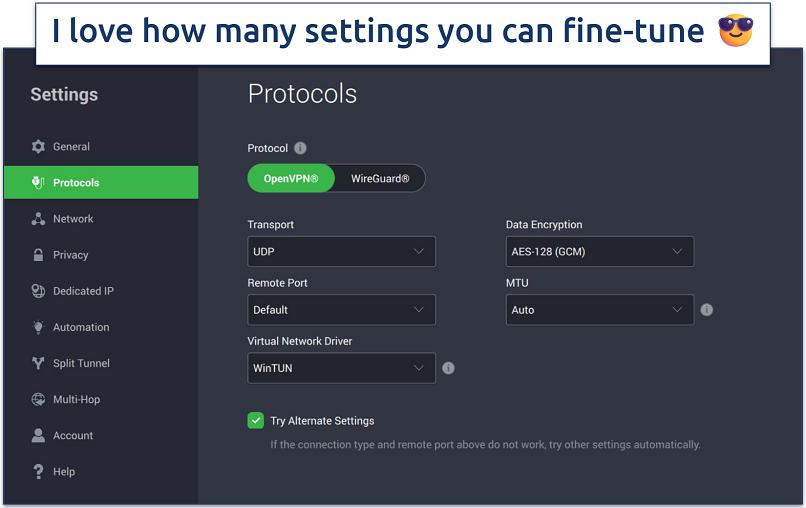 Connections are optimized to work great with default options too
Connections are optimized to work great with default options too
I was concerned that PIA is headquartered in the US, where laws compel companies to hand over user data to third parties. However, independent audits (Deloitte) have confirmed that PIA does not store any user data, so even if authorities request information, there would be nothing to provide.
Useful Features
- Dedicated IPs. You can buy dedicated IP addresses for a small fee. This gives you a private IP that only you can use, making it less likely to be flagged and blocked by online services for suspicious use.
- Server ping. PIA shows the latency next to each server so that you can quickly connect to the fastest one when you need a high-performance connection.
- Connection Automation. When enabled, you can set the VPN to automatically activate when you connect to specific networks, like work or public WiFi. This helps prevent the risk of doing sensitive work online while unprotected.
- Many servers to choose from
- Customizable security settings
- Solid choice for torrenting
- Hit-or-miss customer support
- Tricky to navigate
Quick Comparison Table: Enterprise VPN Features
Security features and team management capabilities are crucial when choosing a business VPN. Here's a comparison of the key features that matter most for protecting your company's data and effectively managing remote access.
Editor's Note: We value our relationship with our readers, and we strive to earn your trust through transparency and integrity. We are in the same ownership group as some of the industry-leading products reviewed on this site: Intego, CyberGhost, ExpressVPN, and Private Internet Access. However, this does not affect our review process, as we adhere to a strict testing methodology.
You may know you want to protect your business assets, but you’re still new to VPNs. If so, you can learn all the essential information about VPNs you need in this guide.
Our Methodology for Testing VPNs for Business
We evaluated each business VPN based on its zero-trust security capabilities and enterprise management features. Our testing focused heavily on how well it integrates with existing business infrastructure, such as cloud services, identity providers, and compliance frameworks. We also assessed its ability to securely handle distributed teams while maintaining fast connections for remote workers.
Quick Guide: How To Deploy a Business VPN in 3 Easy Steps
- Download a VPN.
I recommend NordLayer because it offers enterprise-grade security and centralized team management and scales easily as your business grows. - Set up team access.
Create user accounts or share activation codes/login details with your team. - Start browsing.
Users can connect to a VPN server or a secure network to safely work online or access company resources.
How To Securely Implement a Business/Enterprise VPN
Setting up a VPN for your business isn't as simple as installing an app and clicking "Connect." Unlike personal VPNs, business VPNs need to account for multiple users, devices, access levels, and locations — all while meeting security and compliance standards. Below is a simple checklist you can follow so that you don’t miss any vital steps along the way:
- Set up role-based access. Most enterprise VPNs can group users by department or individual roles. This allows only authorized users within your organization access to specific resources.
- Enable MFA and SSO. Multi-factor authentication and single sign-on help secure the login process by giving attackers fewer opportunities to access user accounts. You can also set policies to enforce strong passwords or login expiration.
- Configure multi-location access. If you operate across different physical locations, you can set up dedicated gateways for each. You can also logically segment your network for various teams. This helps enforce the separation of concerns and troubleshoot network issues.
- Monitor your network. Most VPNs should provide you with monitoring and logging tools so that you can keep an eye on your network activity. Regularly audit your secure network and look for unusual behavior.
- Train employees and document processes. Provide basic VPN usage and security training. Document your configuration and best practices and distribute them to users to help with compliance.
Understanding Business VPN vs. Consumer VPN
Enterprise VPNs offer significantly more robust security and management features than consumer solutions. While consumer VPNs focus on individual privacy, business VPNs provide essential tools like centralized user management, compliance monitoring, and integration with existing security infrastructure.
Here are the key differences:
| Business VPNs | Consumer VPNs | |
| Dedicated IP addresses | Offer static IP options and dedicated gateways, letting you maintain consistent access to company resources. | Typically, use shared IPs that can trigger security alerts or get blocked. However, ExpressVPN regularly rotates its IPs to prevent this. |
| Administrative controls | IT teams can manage all users from one dashboard, set granular access policies, and monitor network activity. | Lack these essential management capabilities. |
| Compliance features | Include tools for meeting regulatory requirements like HIPAA, GDPR, and SOC 2. | It doesn't offer detailed audit logs or automated compliance reporting. |
| Scalability | It can easily accommodate more users and locations. | Usually have fixed device limits. However, PIA has unlimited. |
To read more about the wide variety of VPNs, check out this article, which explains each type of VPN.
FAQs on the Best Business VPNs
How difficult is it to set up a business VPN?
Depending on your business needs and the VPN provider, it ranges from easy to moderately hard. Most modern enterprise VPNs have straightforward onboarding processes and no-code solutions with visual interfaces. However, commercial VPNs like ExpressVPN are still much easier to install and use — downloading, installing, and connecting to a server only takes a few minutes.
In contrast, most enterprise VPNs take about an hour to set up, with basic configuration just minutes. The most time-consuming part is configuring user permissions and access controls according to your security policies. However, you may need days for proper planning and testing if you require advanced features like network segmentation and Active Directory.
What if my business VPN isn’t working?
Most business VPN issues can be resolved through basic troubleshooting steps. First, check that you set up your business VPN correctly, following the vendor documentation. Then, identify whether the issue affects all users, specific locations, or your entire system. Ask users to check their internet connection and VPN client status if it seems isolated.
Common fixes include:
- Restarting the VPN application
- Clearing DNS cache
- Switching to a different server location.
For enterprise deployments, verify that authentication services and network configurations function correctly. I recommend documenting common issues and solutions in an internal knowledge base to help your team quickly resolve routine problems. The top business VPNs provide detailed troubleshooting guides and responsive technical support.
Is using a business VPN legal?
They are legitimate and widely used services to help secure business networks and sensitive data. Many industries require VPN-like technology to comply with data protection regulations. Using a reliable business VPN is an effective method to protect companies of all sizes against data leaks and other online attacks.
However, some countries restrict or regulate VPN use. China, Russia, and the UAE have specific rules about enterprise VPN deployment. I advise checking local regulations and consulting legal experts when expanding operations to these regions.
Can I use a free VPN for my business?
Free VPNs are not suitable for business use. They lack essential security features, have limited bandwidth, and often monetize user data for advertising. Instead, invest in a proper business VPN solution that offers dedicated support and advanced security controls.
The risks of using free VPNs in business include data breaches, compliance violations, and unreliable service. Even small businesses should opt for professional solutions with clear service level agreements and security guarantees.
How much does a business VPN cost?
Business VPN pricing ranges from $8 to $15 per user monthly. The cost-per-user is typically cheaper for larger teams or longer commitments. Enterprise solutions with advanced features like dedicated servers and custom integrations can cost significantly more and usually require a custom quote. Top business VPNs offer powerful features at affordable rates.
Get the Best VPN for Your Business
Finding a business VPN that balances security with usability while scaling your company's growth is challenging. Most solutions either lack essential features like centralized management and compliance tools or are too complex for quick deployment across distributed teams.
NordLayer is the ideal business VPN because it combines robust zero-trust security with intuitive team management. Its comprehensive security features protect sensitive data while making it simple to manage employee access across multiple locations. NordLayer's 14-day money-back guarantee allows you to evaluate its capabilities risk-free.
To summarize, these are the best VPNs for business...
Editor's Note: We value our relationship with our readers, and we strive to earn your trust through transparency and integrity. We are in the same ownership group as some of the industry-leading products reviewed on this site: Intego, CyberGhost, ExpressVPN, and Private Internet Access. However, this does not affect our review process, as we adhere to a strict testing methodology.
Your data is exposed to the websites you visit!
Your IP Address:
216.73.216.10
Your Location:
US, Ohio, Columbus
Your Internet Provider:
The information above can be used to track you, target you for ads, and monitor what you do online.
VPNs can help you hide this information from websites so that you are protected at all times. We recommend ExpressVPN — the #1 VPN out of over 350 providers we've tested. It has military-grade encryption and privacy features that will ensure your digital security, plus — it's currently offering 61% off. Editor's Note: ExpressVPN and this site are in the same ownership group.




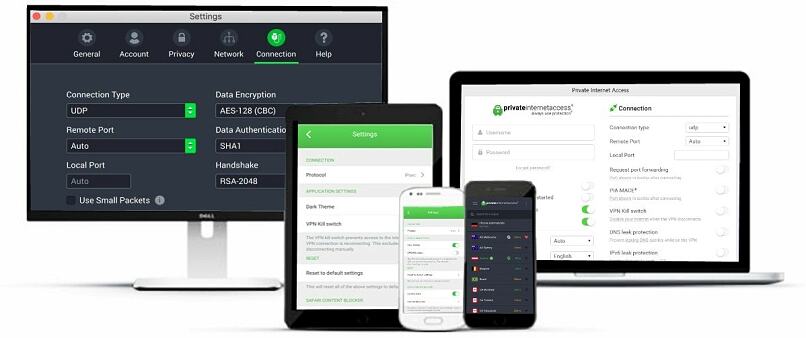


Please, comment on how to improve this article. Your feedback matters!